In the previous posts we covered most hardware-related aspects of our NAS. So far we’ve always assumed that we’re going to use a Raspberry Pi 4b. But what changes if we use a RPi 3b or RPi 5?
This post is part of a series about building a Network-Attached Storage (NAS) with redundancy using a Raspberry Pi (RPi). See here for a list of all posts in this series.
Unfortunately I was a bit too slow when the Raspberry Pi 5 became available in my country (at midnight at the end of October). When I wanted to order it at 8am on the first day of sales it was already sold out. So most of our discussion has focused on using the Raspberry Pi 4b for our NAS. But what would change if we used a different version of the RPi?
Raspberry Pi 3b
I’d suggest you don’t use a RPi 3b (or 3b+). There are multiple reasons but the two most important ones are:
- It doesn’t support USB 3, only USB 2 so at the very best we will be limited to the theoretical transfer speeds of 480Mb/s (60MB/s).
- On the RPi 3b Ethernet and USB share a PCIe lane. So the entire bandwidth of that lane (480Mb/s) is split between receiving data from the network and writing it to a USB drive. Assuming a 50/50 split we can get 30MB/s at the very best.
I’m saying 30MB/s at the very best because that’s the theoretical speed of all data that travels through the bus. This includes all overheads used by the protocols for communication. I’ve haven’t yet had a chance to do an actual test on the RPi 3b (because it’s in use in my 3d printer) but I’ll update this post when I get a chance to do it.
Raspberry Pi 5
As I said before, I don’t have a RPi 5 at hand because they were immediately sold out when they became available. So everything I’m writing here is based on information I got elsewhere on the internet.
From what I can tell the following may points maybe worth considering:
- The two USB 3 ports on the RPi 5 can each transmit up to 5Gb/s (vs 4Gb/s on the RPi 4b for all ports combined). Depending on your HDD this may translate into faster write speeds. The Ethernet speed hasn’t changed though (WiFi has improved but is still much slower than Ethernet). Since the 3.5″ HDD on the RPi 4b is already close to satisfying the Ethernet bandwidth there may not be much improvement when copying data onto the NAS.
- The RPi 5 has a PCIe lane/connector available. If you want more speed then you could use the PCIe lane to add a faster Ethernet connection. For example, you could connect a 2.5Gb/s Ethernet card to get faster transfer speeds to the NAS. If you do that, make sure that the rest of your network can also support the higher speeds. At the very least the router and the cable from the router to the RPi must support it1. In that case we may have to reconsider our choice of the 3.5″ HDD (vs the SSD) for storing Samba shares.
- Since each of the USB 3 ports supports 5Gb/s there’s more bandwidth available for the process of duplicating and copying data from the drive that holds the Samba shares to the storage drives. Also, the CPU is faster than on the RPi 4b. So the Greyhole-related overheads may have less impact on performance.
- What does seem very useful is that the RPi 5 doesn’t suffer from reduced performance when accessing disks via a USB hub2. Not only should that make the process of duplicating data onto other drives faster but it also means that we can more easily expand the number of storage drives. Also, we won’t have to connect the 3.5″ HDD directly to the RPi so we could add another USB hub to provide space for additional drives.
I’ll do some tests on those points and on power consumption if I ever manage to get my hands on a RPi 5.
Uff, it’s taken seven posts to go through all the hardware-related topics that I find important. In the next post we will finally setup the Raspberry Pi and install Greyhole.
Footnotes:
- In that case individual users will still be limited by 1Gb/s Ethernet but two users should be able to simultaneously write at (close to) full speed to the NAS. ↩︎
- see https://forums.raspberrypi.com/viewtopic.php?t=359261&sid=290238d463be0d7b8e2302b63a958654 ↩︎
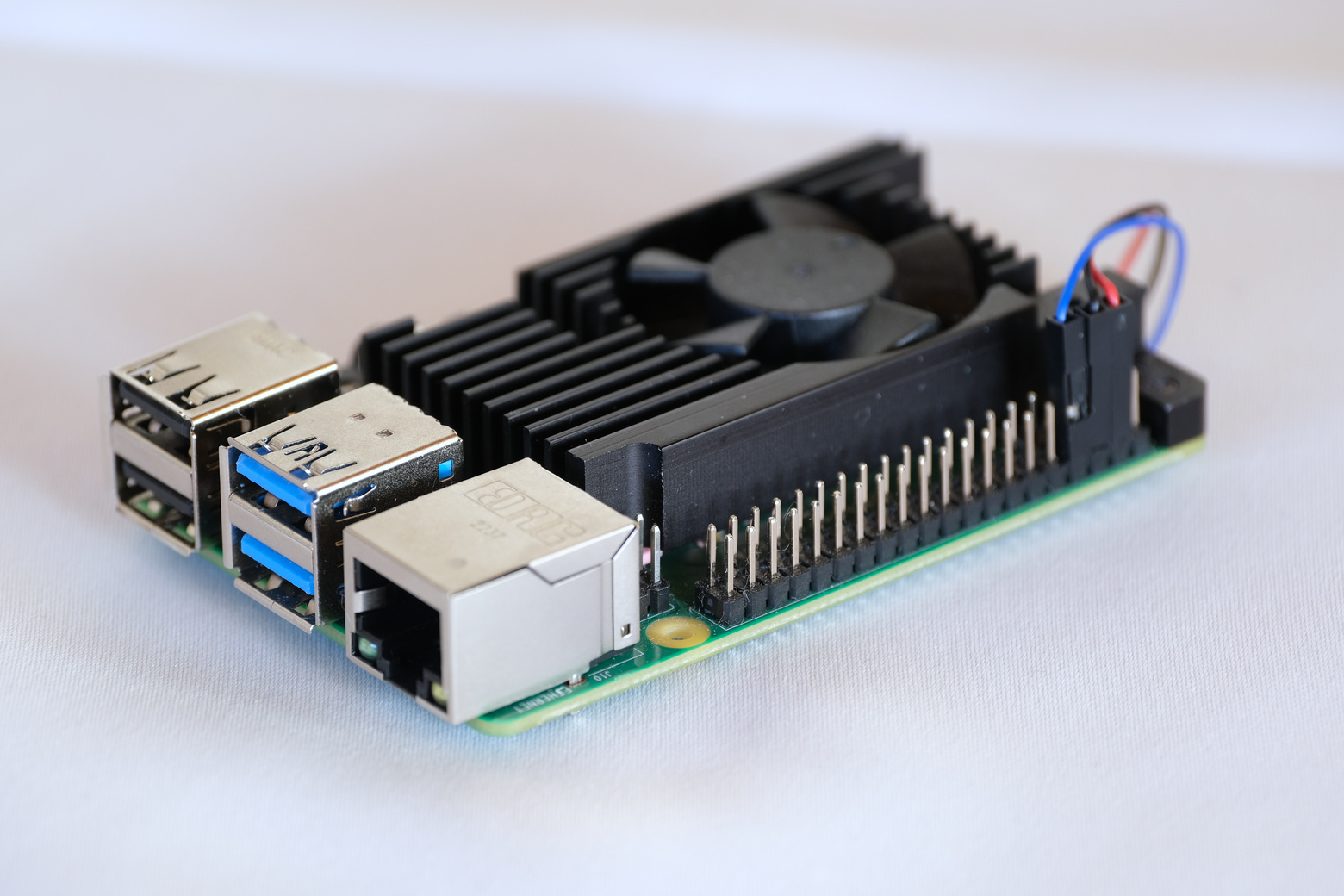
Leave a Reply