Author: mpr
-
![Building a DIY Spectroscope [Video]](https://mpr-projects.com/wp-content/uploads/2024/05/thumbnail.png)
Building a DIY Spectroscope [Video]
in ProjectsIn this post we’ll use a camera, an analogue pocket spectroscope and some software that I wrote to build a digital spectroscope. The spectroscope will be limited to roughly the visible range of light (~400nm to ~700nm). While it’s probably not as accurate as commercial devices we will calibrate it carefully to give decent results.
-
![A Brief History of Light – From Ancient Greece to the Middle Ages [Video]](https://mpr-projects.com/wp-content/uploads/2024/04/Shotcut_00_03_05_672.png)
A Brief History of Light – From Ancient Greece to the Middle Ages [Video]
In this video we start a journey through the history of human ideas about the nature of light. It’s a long journey but we’ll try to keep it brief and concise. In this first part we focus on Europe and on the Middle East. In future posts we’ll move on to the time from 16h…
-
![Mono-Conversion of a Canon 350D [Video]](https://mpr-projects.com/wp-content/uploads/2024/02/DSCF5736_bw_small-scaled.jpg)
Mono-Conversion of a Canon 350D [Video]
In this video we disassemble a Canon 350D and we remove the top layer of the sensor, which includes the colour filter array. As a result we’ll end up with a monochrome camera. We also discuss auto focus calibration and a few related topics.
-

Updating a Stale Arch Linux Installation
I recently had to update a computer that hadn’t been touched in about a year. This brief post is a reminder of how to do the update.
-

RPi NAS: Borg Backup
In this post we’re going to use the software packages Borg Backup and Borgmatic to do system backups of both our Raspberry Pi and our main computer. We’ll also schedule automatic backups using both cron and systemd.
-
![RPi NAS: Extras – Building a Case [Video]](https://mpr-projects.com/wp-content/uploads/2024/02/thumbnail_DSCF4951_on_table-scaled.jpg)
RPi NAS: Extras – Building a Case [Video]
We’ve finished setting up our NAS but all the hardware is just laying around, which really doesn’t look very good. So let’s replace the loose hardware with a pretty case.
-

A Hike to the Reichenstein
In the midst of my winter blues I’m slowly working through the many photographs I’ve taken but not yet processed over the past year(s). This post contains a small selection of the pictures I took on a hike to the Eisenerzer Reichenstein in August 2023.
-

RPi NAS: Extras – Overclocking
Raspberry Pi’s can be overclocked but could overclocking improve the performance of our NAS? In this post we’ll briefly discuss and test overclocking (and fix some problems it caused). First things first: I’m only doing this test out of curiosity. The NAS is already fast enough for my purpose. Even if overclocking gives a speedup,…
-

RPi NAS: Extras – HDD S.M.A.R.T.
S.M.A.R.T. stands for Self-Monitoring, Analysis, and Reporting Technology. Practically that means that HDDs that support SMART can run self-tests to diagnose problems and report them to us. Although Greyhole can provide our NAS with redundancy, i.e. no data is lost if an HDD fails, it’s still good to know how healthy our HDDs are before…
-
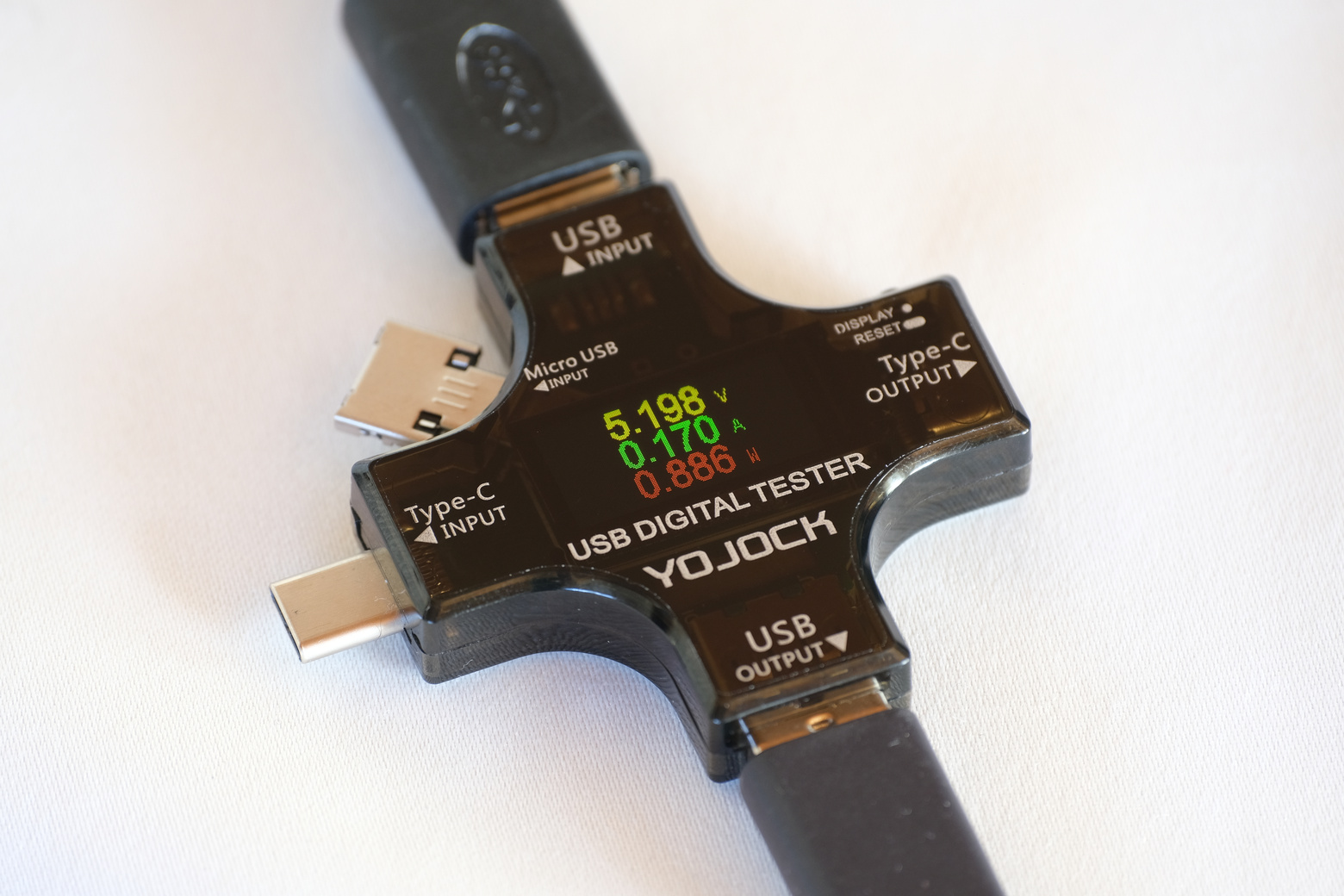
RPi NAS: Extras – Power Consumption
The NAS we’re building should always be on so power consumption matters. One of the major reasons for choosing a single-board computer like the Raspberry Pi is it’s low power consumption. But how low is it? And how much power do the storage devices use? Let’s find out.