Author: mpr
-

RPi NAS: Extras – HDD S.M.A.R.T.
S.M.A.R.T. stands for Self-Monitoring, Analysis, and Reporting Technology. Practically that means that HDDs that support SMART can run self-tests to diagnose problems and report them to us. Although Greyhole can provide our NAS with redundancy, i.e. no data is lost if an HDD fails, it’s still good to know how healthy our HDDs are before…
-
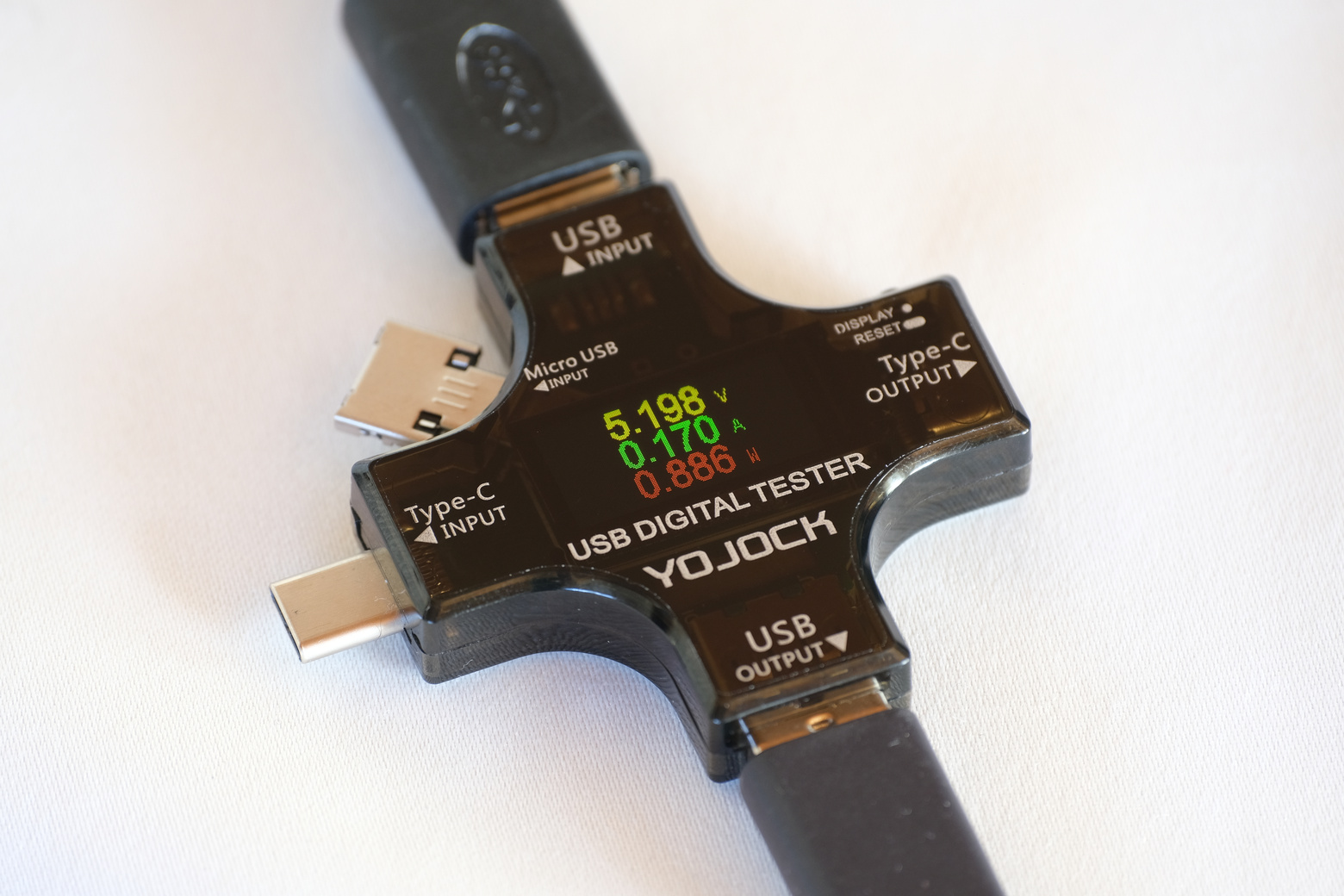
RPi NAS: Extras – Power Consumption
The NAS we’re building should always be on so power consumption matters. One of the major reasons for choosing a single-board computer like the Raspberry Pi is it’s low power consumption. But how low is it? And how much power do the storage devices use? Let’s find out.
-
RPi NAS: Extras – Encrypting Samba
By default the data that’s sent to and from a Samba share is not encrypted. In this post we’ll enable encryption by changing a few settings in Samba’s configuration file. Encryption seems important. If the traffic to and from a Samba share is not encrypted, why do we only talk about encryption now, in some…
-
RPi NAS: Extras – Blocking Greyhole while Copying to the NAS
On the Raspberry Pi 4b the bandwidth of the USB bus is limited to 4Gb/s for all USB devices taken together. If you’re copying a lot of data onto the NAS then Greyhole will start moving it while the copy process is still active. This can cause a little congestion on the USB bus, especially…
-

RPi NAS: Extras – Replacing a Drive, Drive Selection and Space Balancing
Sometimes hard drives fail but luckily we’ve set up our NAS so that at least two copies of each file exist. So we shouldn’t have lost any data. To make sure it stays like that we’ll look at replacing the failed drives in this post. Replacing Broken Hard Drives Let’s assume the drive at /nas_mounts/drive3…
-
RPi NAS: Extras – Adding and Removing Users
This is a brief post about adding and removing users to and from our NAS after the initial setup. There are lots of websites showing how to add a user to Samba. I just want to point out something that’s worth knowing when testing the setup of the new user. Adding a User You can…
-

RPi NAS: Extras – Greyhole Trash
Immediately removing deleted files from the NAS can be dangerous. If you accidentally delete a file then there’s no easy way to recover it. This can be prevented by using a Trash, which is enabled by default in Greyhole. In this post we’ll look at different options of using Greyhole’s Trash. By default Greyhole uses…
-
RPi NAS: Extras – Limiting Data Corruption
Data corruption can occur at any point when using the NAS. In this post we’ll look at a couple of simple measures to reduce the risk of losing data due to data corruption. In this post we’re going to focus on silent data corruption . In this case silent means that there are errors in…
-
RPi NAS: Part 10 Examples of Share Permissions
We’ve installed Greyhole and we know how to mount Samba shares on our system. In the video of the 8th post we only created one share to which everybody has access. In this post we’ll look at a few ways of restricting access to Samba shares for different users. A little preface: I’m writing this…
-

RPi NAS: Part 9 Mounting Shares on Various Systems
In the video in the previous post we installed Greyhole on our Raspberry Pi. We also set up a simple Samba share. In this post we’re going to mount Samba shares on a few different operating systems. Mounting Samba shares is not difficult and there are lots of resources available online. So this post is…